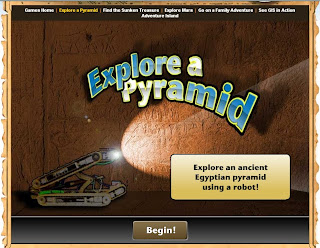ANCIENT EGYPTIAN
LEVEL : Form 2 (Intermediate)
TOPIC : Ancient Egypt
THEME : People and Places
LANGUAGE CONTENT :Past tense and vocabulary
EDUCATIONAL EMPHASIS :ICT Skills, Information Transfer Skills, Multiple Intelligences, Creative and Critical thinking Skills
TIME : 70 minutes
AIMS:
1. To find specific information on a Website and use the information;
2. To enhance the students' information transfer skill;
3. To expose students with new vocabularies associated with ancient Egyptian
4. To draw up a plan of a new version of pyramid
1. One computer for 2 students
TECHNICAL REQUIREMENTS:
1. One computer for 2 students
2. Internet connection
3. A Web browser
4. A Speaker
5. LCD Projector
4. A Speaker
5. LCD Projector
Websites:
1. http://www.youtube.com/watch?v=TGnlXIXmw4A&feature=related
2. http://www.markville.ss.yrdsb.edu.on.ca/projects/classof2007/16chong/kim/Ancient%20Egyptian%20Social%20Life_files/social_report.htm
PREPARATION:
1. Locate sites related to hieroglyphics, pyramids and ancient Egyptian social class.
2. Locate sites on simple games related to Egypt.
3. Using information on the site, prepare a worksheet.
PROCEDURE:
Set Induction (10 minutes)
1. Show student one of the symbols in hieroglyphic by using Power Point Slides.
2. Ask the students what the symbol means.
3. Encourage student to tell what they think of the possible meanings of the symbol.
4. Ask student to name the type of writing based on the symbol.
5. Tell student that the symbol is actually an Egyptian hieroglyph writing.
6. Ask student to spell the word 'hieroglyph' correctly and ask them to Google for the exact definition.
7. Explain a bit about hieroglyph writing.
9. Give a brief explanation of topic of the day - Ancient Egypt
1. Ask students what comes to their mind when they hear the word 'Egypt'.
2. Students state what they think of and some of the possible answers are pyramid, pharaoh, mummy and sphinx.
3. Teacher writes the answers on the whiteboard and discuss.
4. Students go to National Geographic Maps Website - Explore a Pyramid
5. Inform students that the game is related to pyramid and hieroglyph.
6. Students play the game and write down any difficult words.
7. Remind students to read and listen carefully to understand the instructions in order to complete the game.
8. Assist the students if they do not understand certain words and clarify.
9. Students identify new vocabularies and teacher provides the meanings of a few words.
10. Ask students to find the meaning of the other words online.
1.Distribute a task sheet on professions in ancient Egyptian to each student.
2. Ask students to highlight difficult words and discuss the meaning together.
 3. Students go to a website on Ancient Egptian Social Life to read about professions involved during that era. (examples : craftsmen, farmer, engineer, scribe)
3. Students go to a website on Ancient Egptian Social Life to read about professions involved during that era. (examples : craftsmen, farmer, engineer, scribe)
4. Teacher asks a few students to read the article for the whole class.
5. Teacher asks students to write down any difficult words.
6. Teacher distributes task sheets to everyone and asks them to complete it individually.
7. Teacher asks students to look for the answers from the website.
8. Teacher discusses the answers and explains the meaning of a few difficult words.
1. Ask students to come up front and draw a few objects in hieroglyphics that they remember based on the activities that they have done.
2. Asks students to provide examples of professions in ancient Egypt and their specific task.
3. Ask students definition of a few words they had encountered during completion of the task.
DEVELOPMENT:
Task 1 (30 minutes)
1. Ask students what comes to their mind when they hear the word 'Egypt'.
2. Students state what they think of and some of the possible answers are pyramid, pharaoh, mummy and sphinx.
3. Teacher writes the answers on the whiteboard and discuss.
4. Students go to National Geographic Maps Website - Explore a Pyramid
5. Inform students that the game is related to pyramid and hieroglyph.
6. Students play the game and write down any difficult words.
7. Remind students to read and listen carefully to understand the instructions in order to complete the game.
8. Assist the students if they do not understand certain words and clarify.
9. Students identify new vocabularies and teacher provides the meanings of a few words.
10. Ask students to find the meaning of the other words online.
Task 2 (20 minutes)
1.Distribute a task sheet on professions in ancient Egyptian to each student.
2. Ask students to highlight difficult words and discuss the meaning together.
 3. Students go to a website on Ancient Egptian Social Life to read about professions involved during that era. (examples : craftsmen, farmer, engineer, scribe)
3. Students go to a website on Ancient Egptian Social Life to read about professions involved during that era. (examples : craftsmen, farmer, engineer, scribe)4. Teacher asks a few students to read the article for the whole class.
5. Teacher asks students to write down any difficult words.
6. Teacher distributes task sheets to everyone and asks them to complete it individually.
7. Teacher asks students to look for the answers from the website.
8. Teacher discusses the answers and explains the meaning of a few difficult words.
CONCLUSION (5 minutes)
1. Ask students to come up front and draw a few objects in hieroglyphics that they remember based on the activities that they have done.
2. Asks students to provide examples of professions in ancient Egypt and their specific task.
3. Ask students definition of a few words they had encountered during completion of the task.
FOLLOW-UP ACTIVITY (5 minutes of explanation)
3. Students are required to imagine themselves as the scribes who were in charge or drawing a plan of pyramids. Students are asked to draw a plan of a new version of pyramid by using their own creativity.
4.The pyramid must be totally different from the existing pyramids.
5. Each group has to draw the pyramid manually on the task sheet given or other piece of paper and the drawing need to be submitted.
4.The pyramid must be totally different from the existing pyramids.
5. Each group has to draw the pyramid manually on the task sheet given or other piece of paper and the drawing need to be submitted.
6. Students need to present their drawings and ideas on the next class using Power Point.The slides show must be saved on a CD and submit it together with the drawing.
7. During the presentation, students must point out the strengths of their pyramid's structure and why do they choose the pyramid to be built that way.
8. Each member o the groups need to speak during the presentation.
7. During the presentation, students must point out the strengths of their pyramid's structure and why do they choose the pyramid to be built that way.
8. Each member o the groups need to speak during the presentation.
9. Students are encouraged to give comments and critiques other groups during presentations.